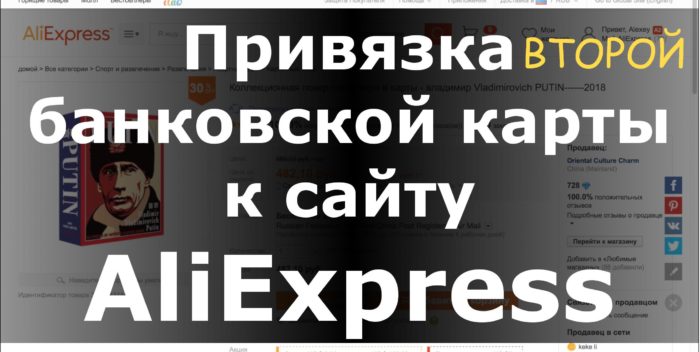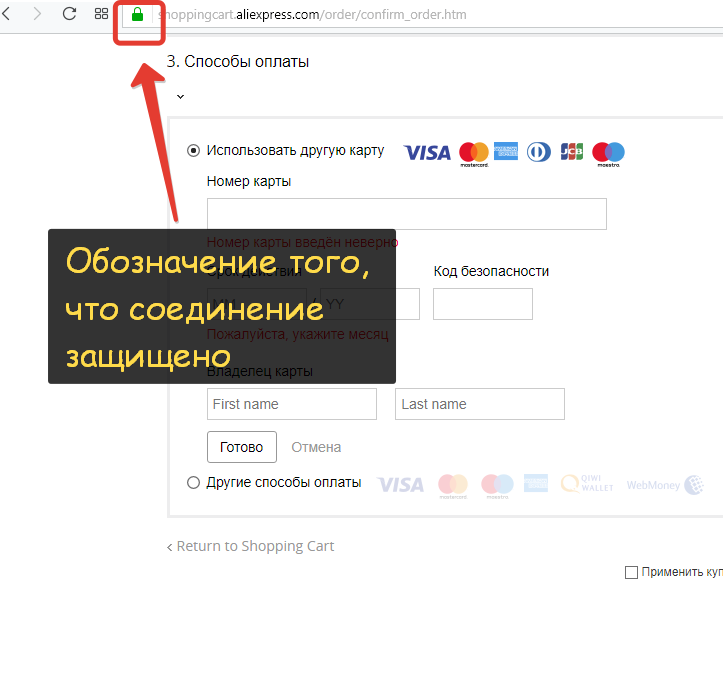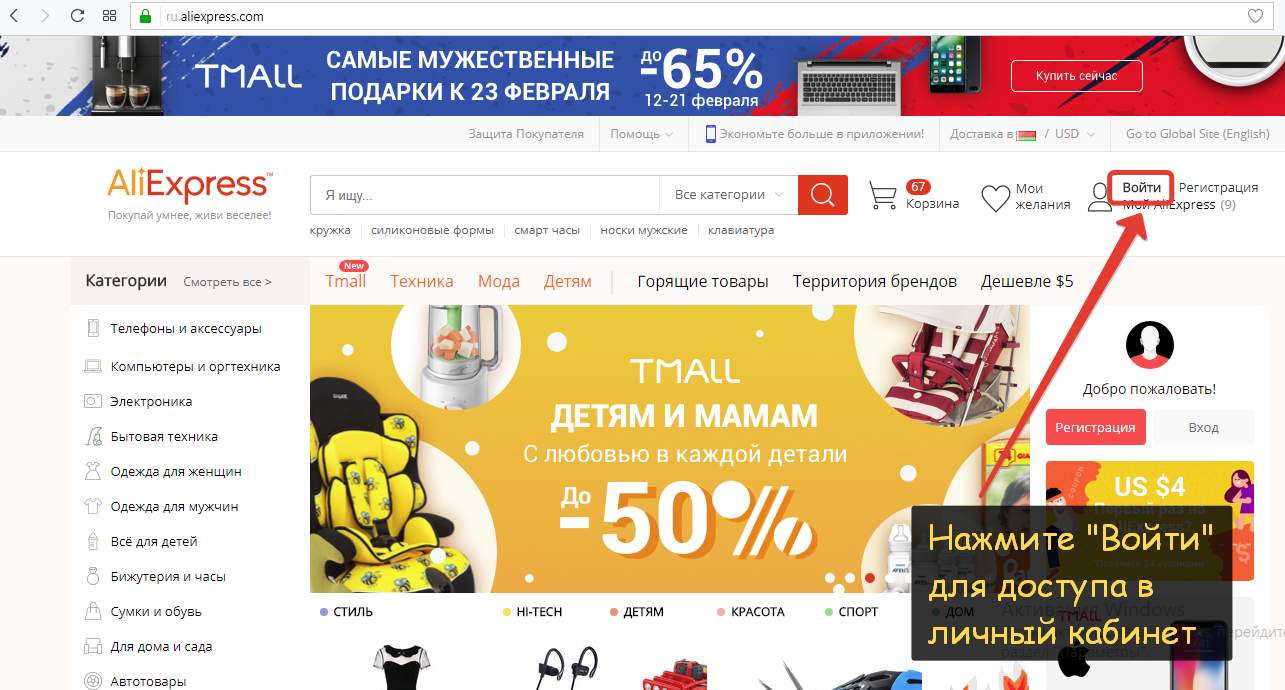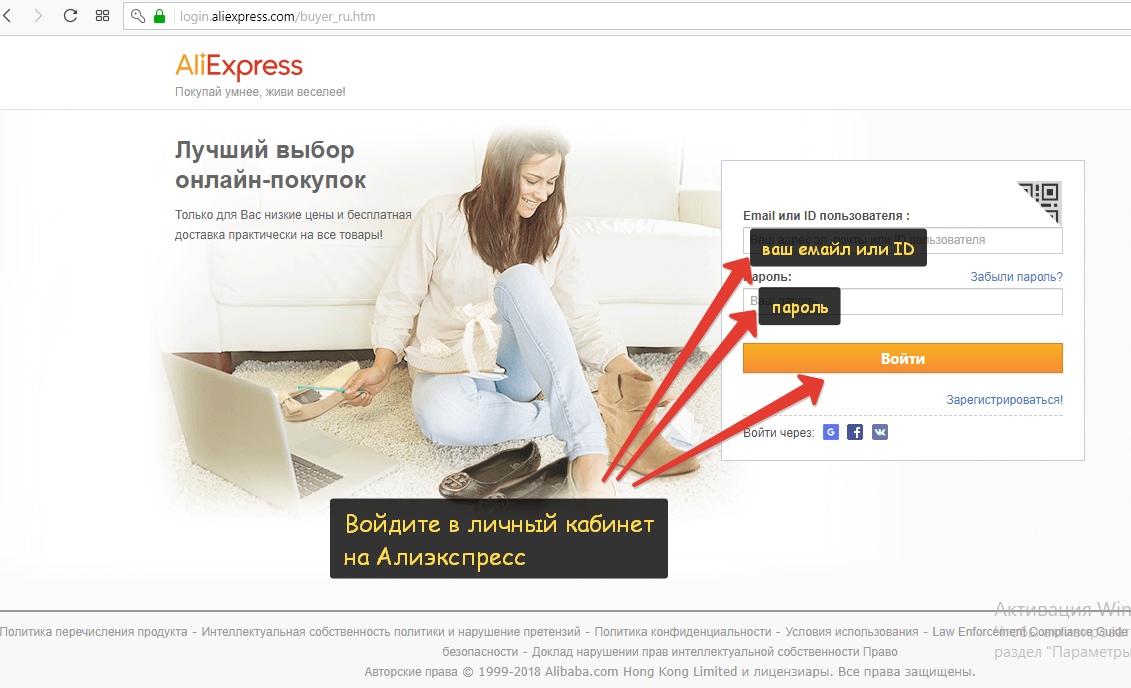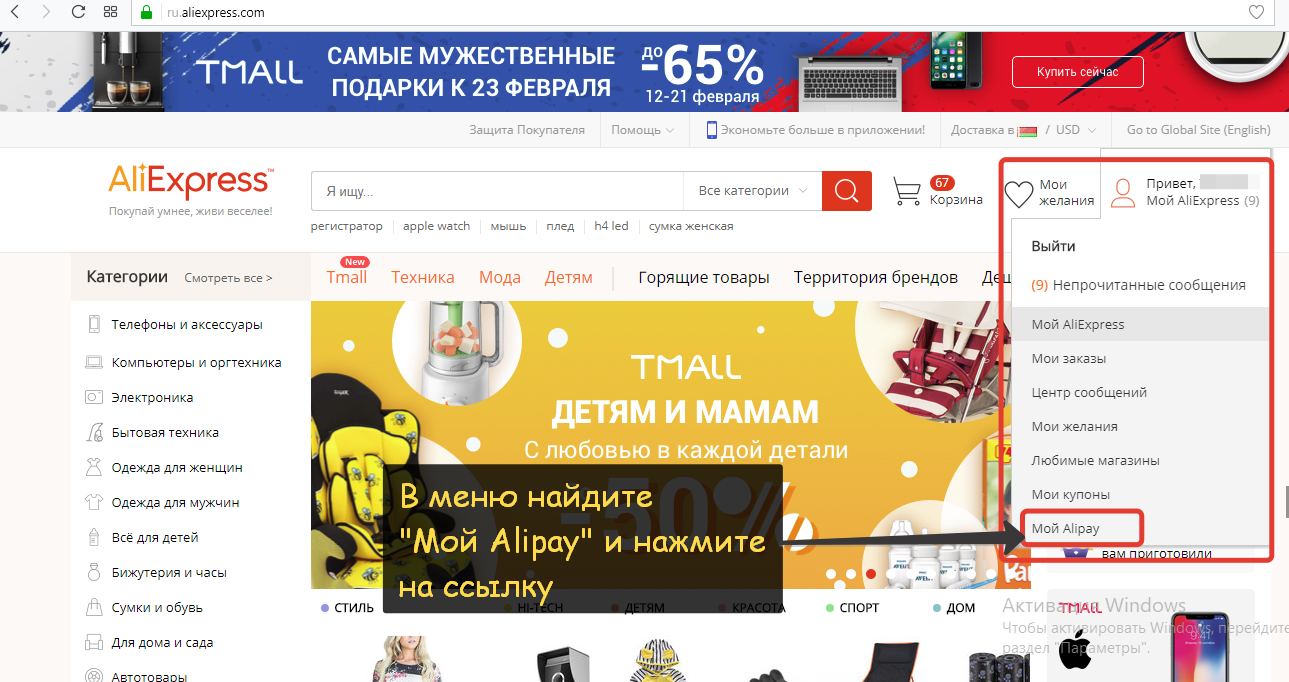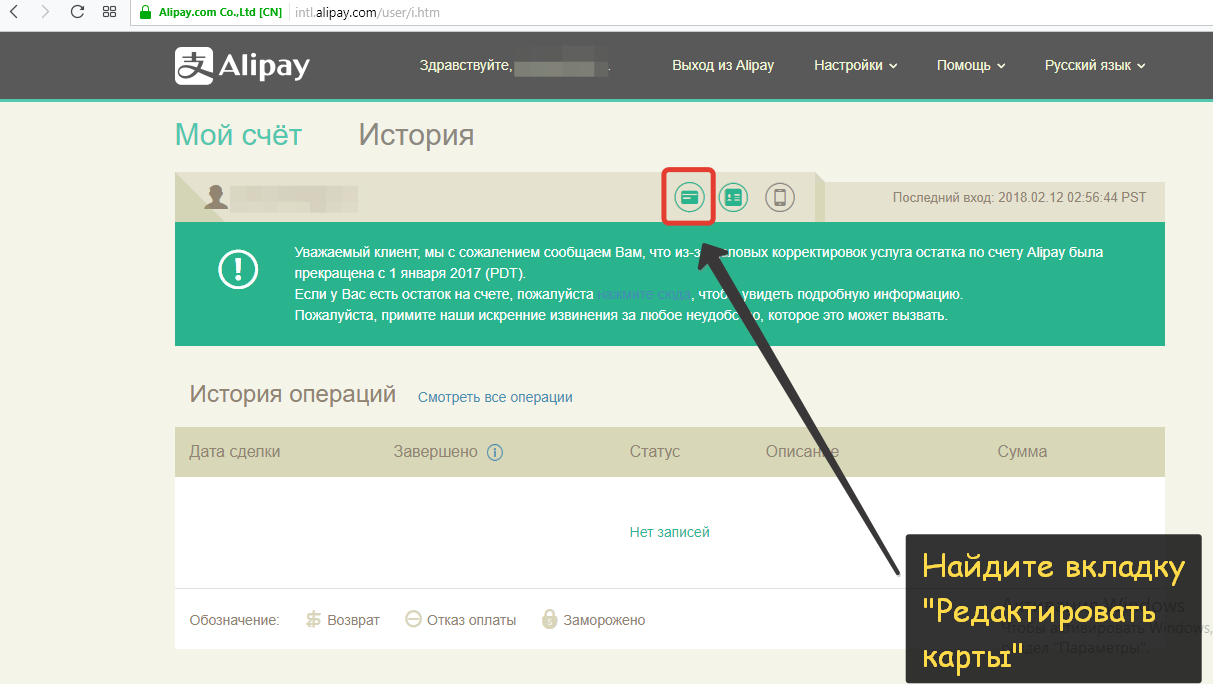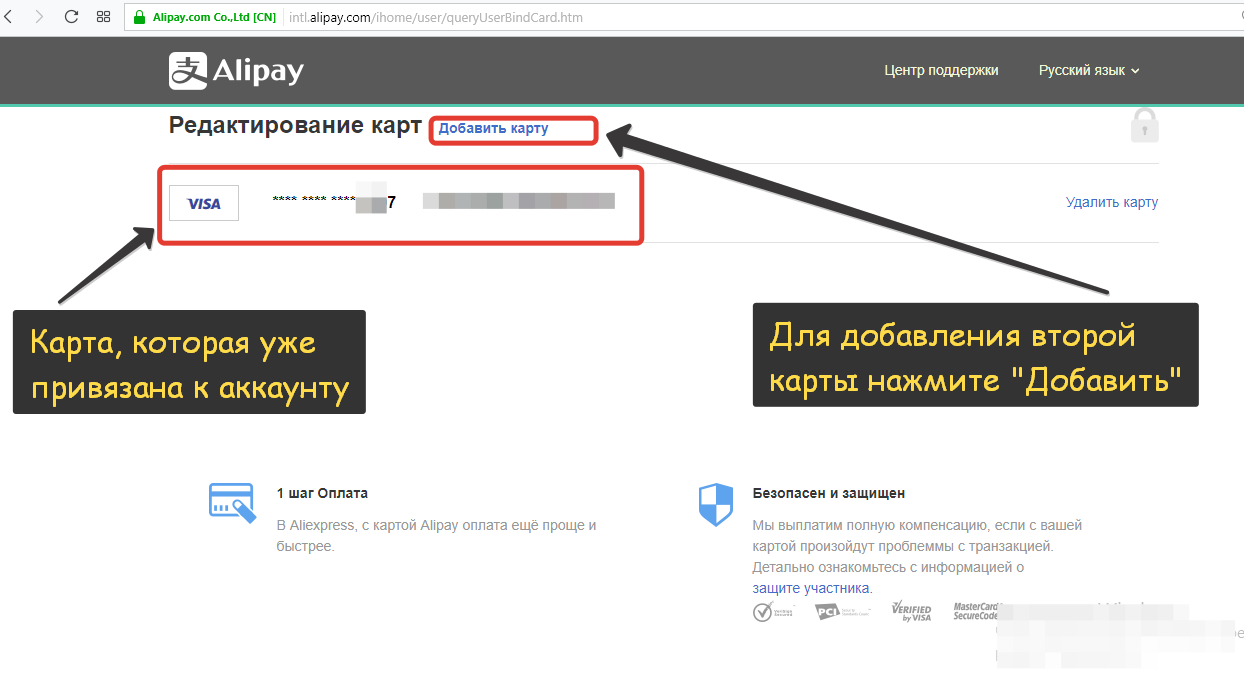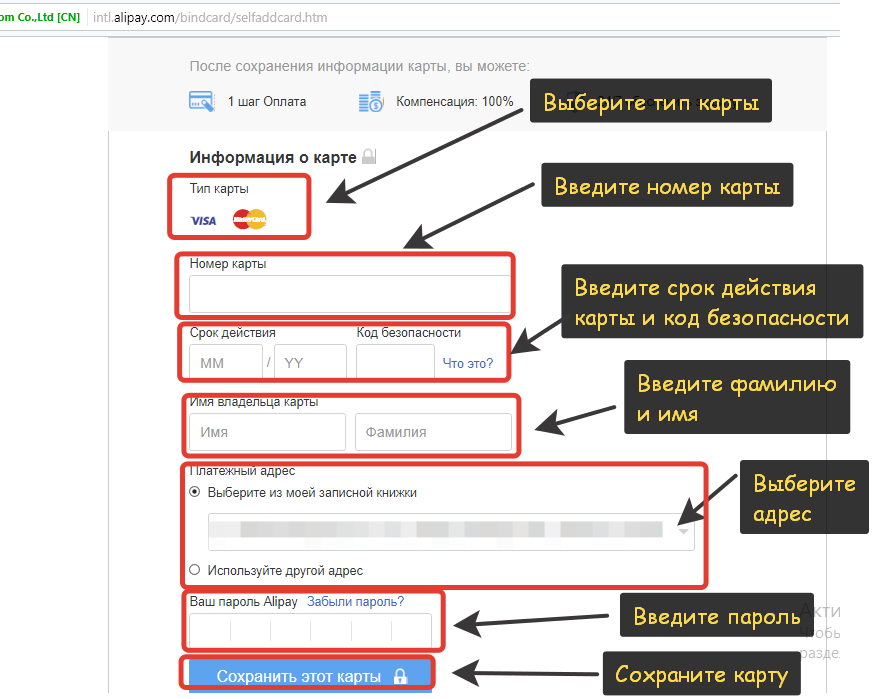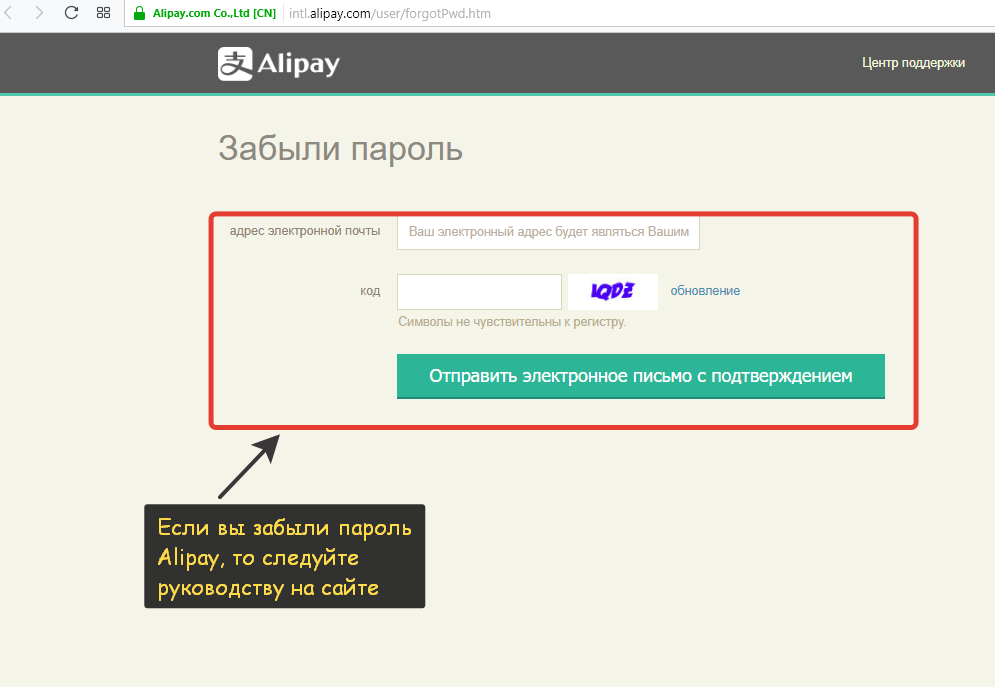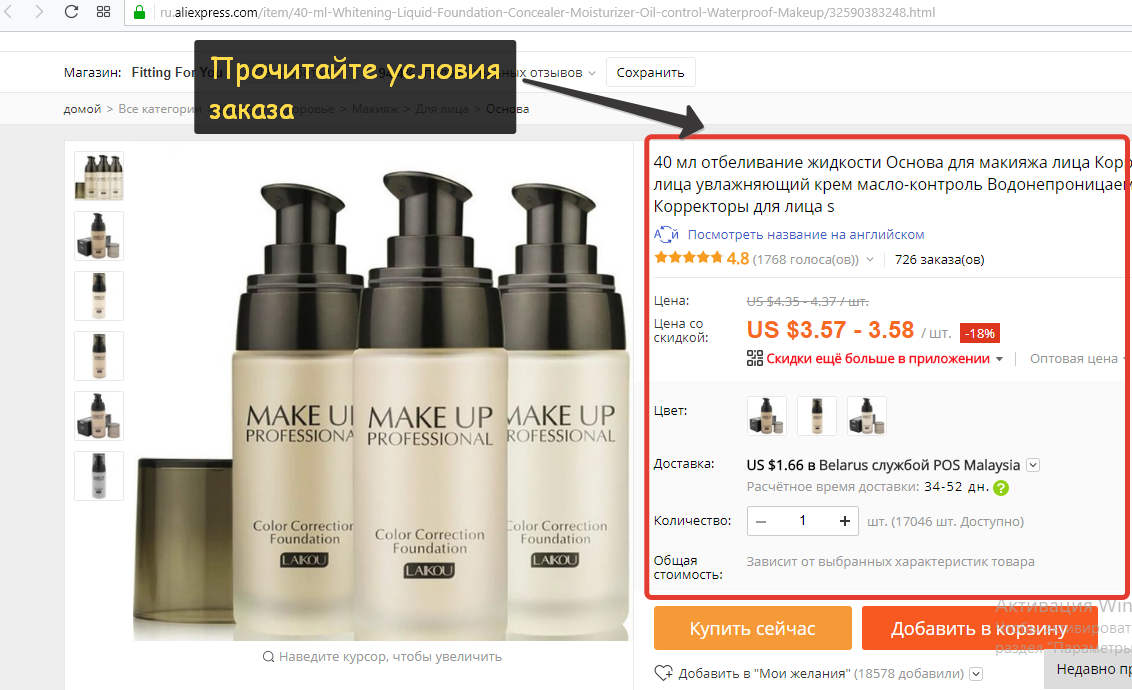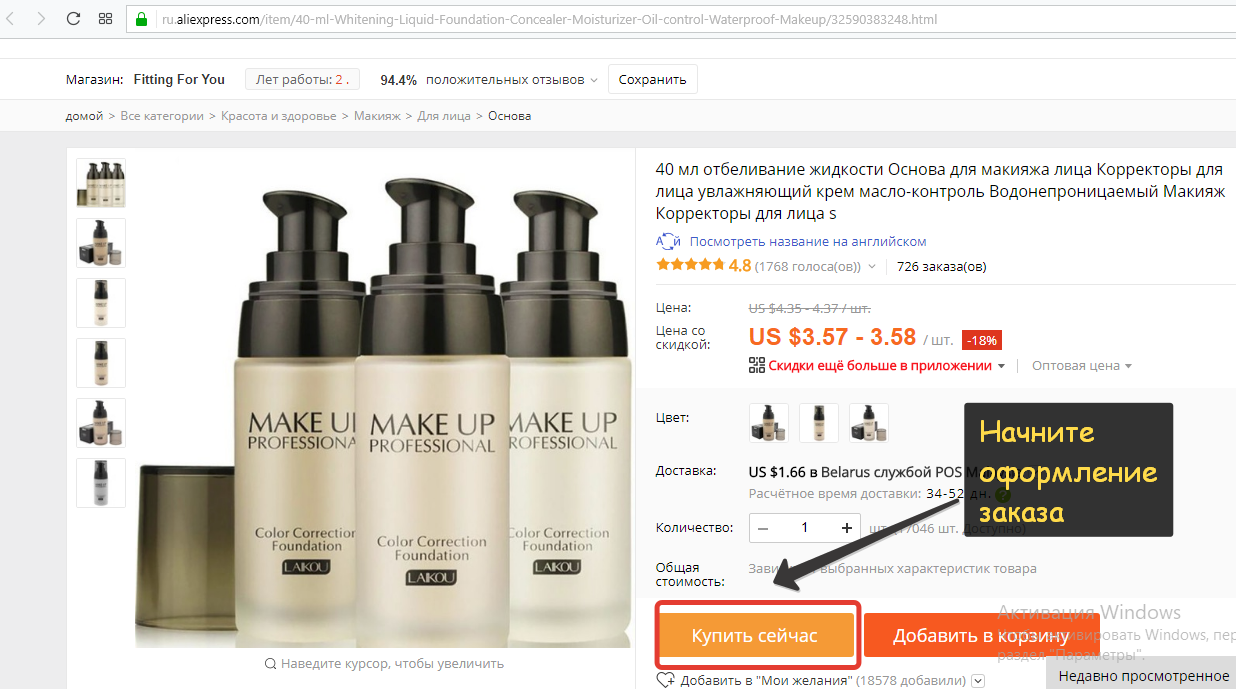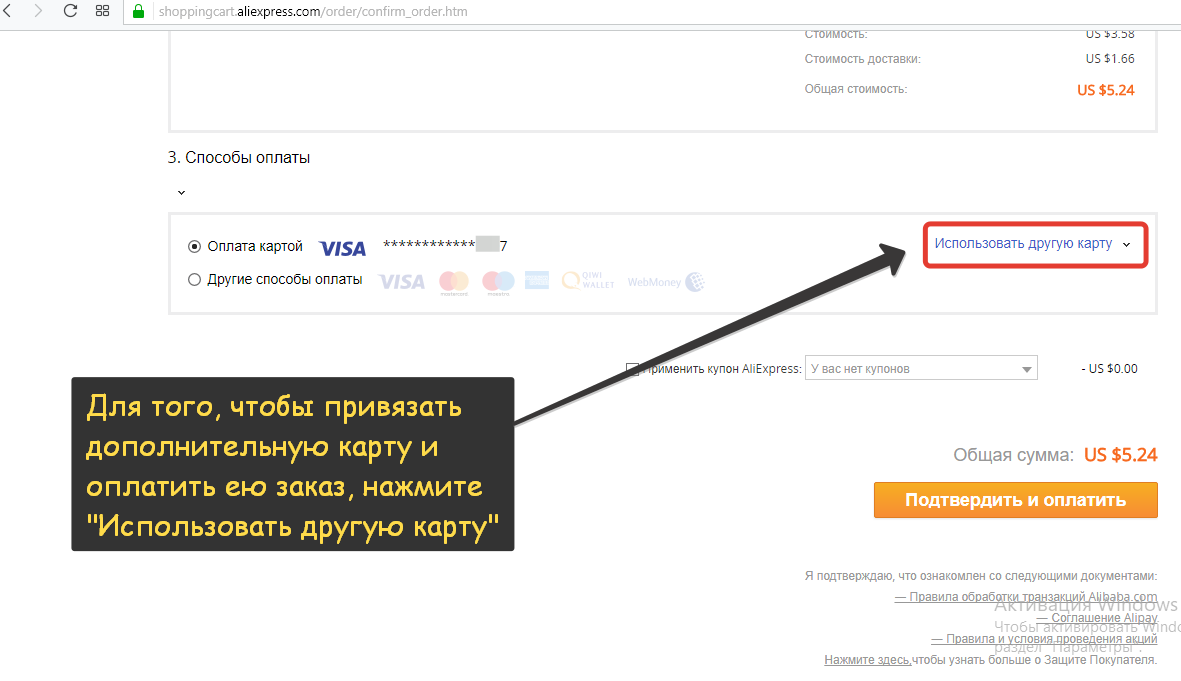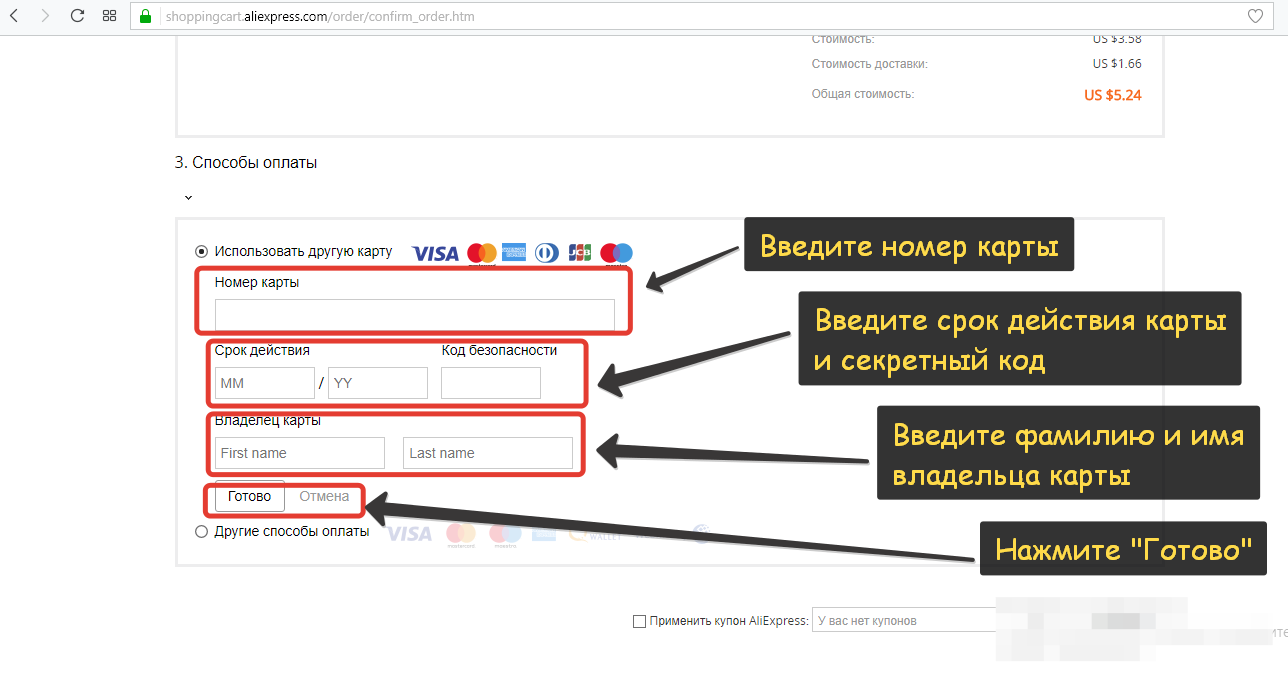How to add a second payment card to Aliexpress
Aliexpress - Chinese online supermarket, which is known worldwide. The main advantages of this store are the possibility of free shipping goods to almost anywhere in the world, a huge range of products, an excellent customer protection program. Those people who often make orders on AliexpressInterested in the simplicity and speed of payment. It is for this purpose that a special function is provided - binding a bank card to the account. What are the advantages of such binding? If the buyer has several bank cards, can I also bind them to the account? We learn about this from the article.
Content
Why add a bank card to Aliexpress
If you bind a bank card to AliexpressThis will give a lot of positive moments. The one who rarely buys on this Chinese site may not evaluate a similar function. Standing clients call the following positive moments of binding a bank card to an account on Aliexpress:
- there is no need every time when making a new order for Aliexpress Enter the data of the bank card, which significantly reduces the time. You can buy purchases on your favorite site just a couple of steps;
- the data of the bank card, which is attached to the account, are under reliable protection;
- the ability to make purchases without having a bank card at hand. After all, if the card is not tied to the account, then to pay for the order, it was necessary to introduce its data from the facial and rounds.
How to add a second card to Aliexpress. Tips for safe "binding" cards to Aliexpress
If you have a few bank cards that you want to bind to AliexpressYou must know some safety rules:
- at the time of entering the data cards on Aliexpress Always pay attention to the address bar. On the left side should always be present a special icon - a green lock. This sign indicates that the connection is protected, and all the data of the cards that you will enter on this page are protected;
- at the time of binding the card, pay attention to the email address of the site. Some scammers can create "twins" sites. If you enter the bank card data on such a fake site, they will be kidnapped by intruders;
- if at the time of adding a map, the page is updated, after which the data entered in the fields remain in place, it is also a reason to get worry about your safety. If there is any network failure, a computer malfunction, then when updating the page, all fields must be empty.
Add the second payment card to Aliexpress - instruction
A modern man is hard to present his life without a bank card. This is a convenient tool for disposing of its cash. Very often people have not alone, but several bank cards. It can be maps as one bank and from different institutions. Buyers on the site Aliexpress It can be convenient to pay for the order with one, then from another card. For this, there is an opportunity to add multiple bank cards on the site. What maximum cards can be tied to your account on Aliexpress. You can save 5 cards that can be used alternately. Consider situations when one of the cards is already saved, and you want to add another map. This can be done by 2 ways.
Adding a second card through Alipay to Ali Spress
- Go to the official website Aliexpress. On the right side, find the "Login" tab and click on it.
- Next, the system will offer you to log in by entering an email address or user ID on Aliexpress. Also enter a password and click the "Login" button.
- Further before you again will appear the main page of the site. Aliexpress. On the right side should display your name. Mouse over it with the cursor and the menu of your personal account on the site will be revealed. Select from the "My Alipay" list.
- The post you will get access to the Alipay service. Here will be adding a second card to Aliexpress. On a small panel from above, you will find 3 schematic labels, one of which will designate "Edit Cards". Click on it.
- Now you will get to the page where all the cards that are already tied to your personal account on the site will be displayed. Aliexpress. Click "Add" in order to attach an additional bank card.
- Next, you will need to enter the data of the new bank card into the appropriate fields. You will need to know the type of your card, the 16-digit card number, its validity period, the secret code on the back of the card, the name and name of the owner. You will also need to specify the address that you can choose from the list of saved and add a new address. Enter the password to Alipay and click "Save Map."
- If you forgot the password to Alipay, then click on the link "Forgot your password?". After that, the system will ask you to enter your email address and help restore the password.
After all these actions, the additional bank card will be added. Now when placing orders on Aliexpress You can choose one of the saved cards as payment.
Adding a second card when placing an order to Aliexpress
There is a second way to add an additional card, which is carried out right in the process of placing the order.
- Select the product on the site Aliexpress, Which you want to order. Carefully read the characteristics of this product.
- If everything suits you, then click on the "Buy Now" button.
- Next, a window will appear in front of you, where you need to carefully read the delivery conditions and check the delivery address. If you have one tied card, then it will be offered to use. If you want to add a second card, then click "Use another card".
- Next, you will need to enter the data of the new bank card: the 16-digit card number, its validity period, secret code on the back, surname and name of the owner. After filling in the fields, click Finish.
After that, you not only complete the payment of the order by a new card, but also automatically give it to your account. With subsequent orders, the site will offer your two or more saved bank cards to use.
As you can see, the process of binding a bank card to Aliexpress Pretty simple and accessible even for beginners. Save your time and keep shopping on the Internet with pleasure!