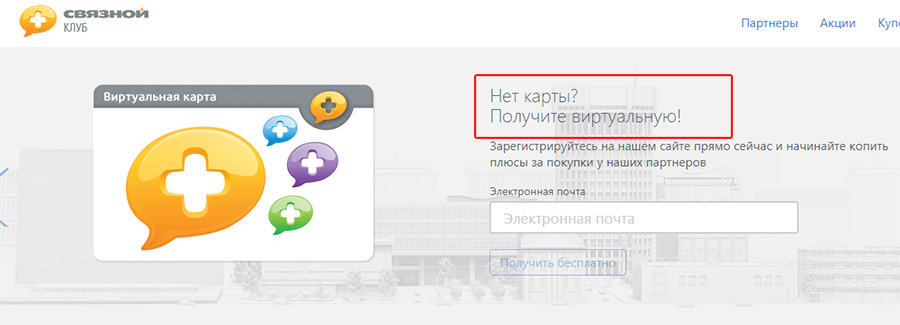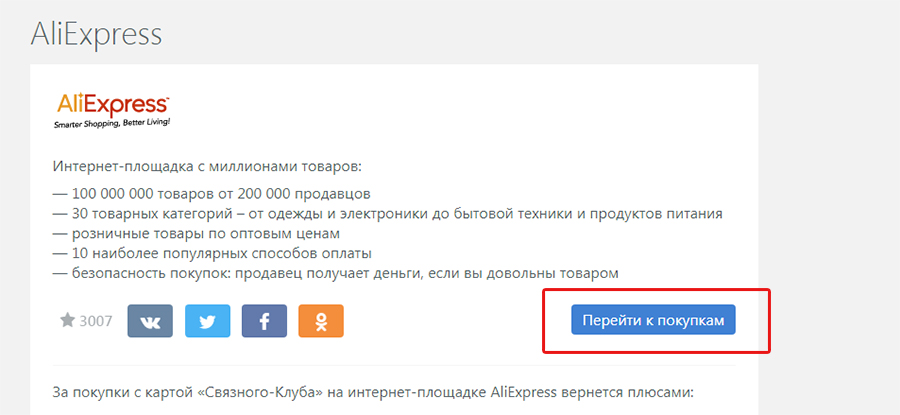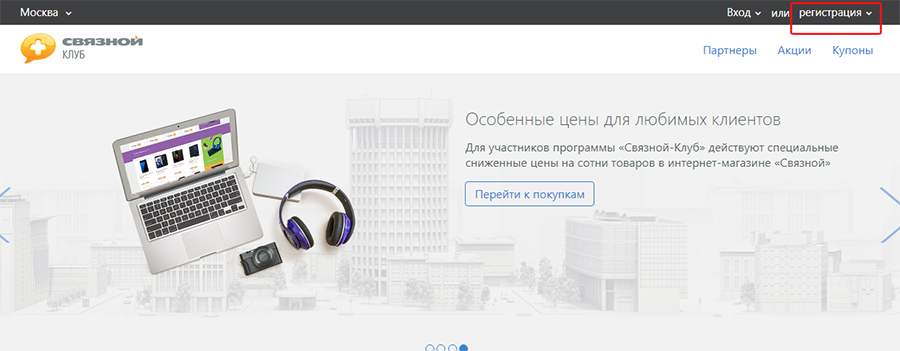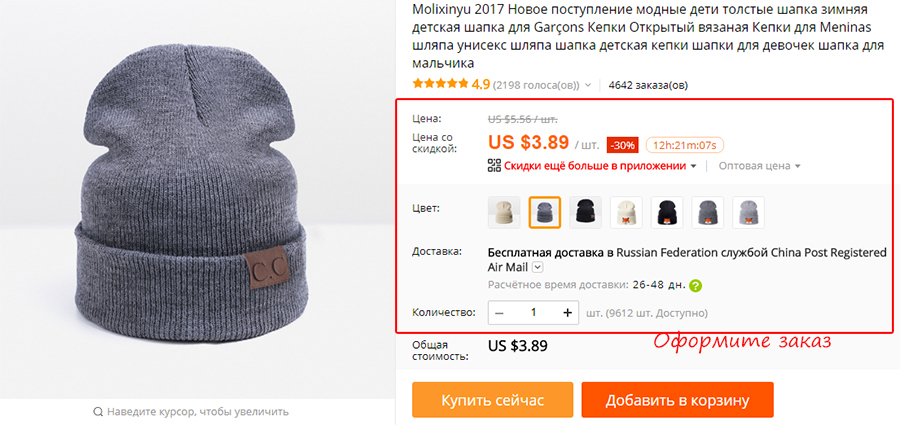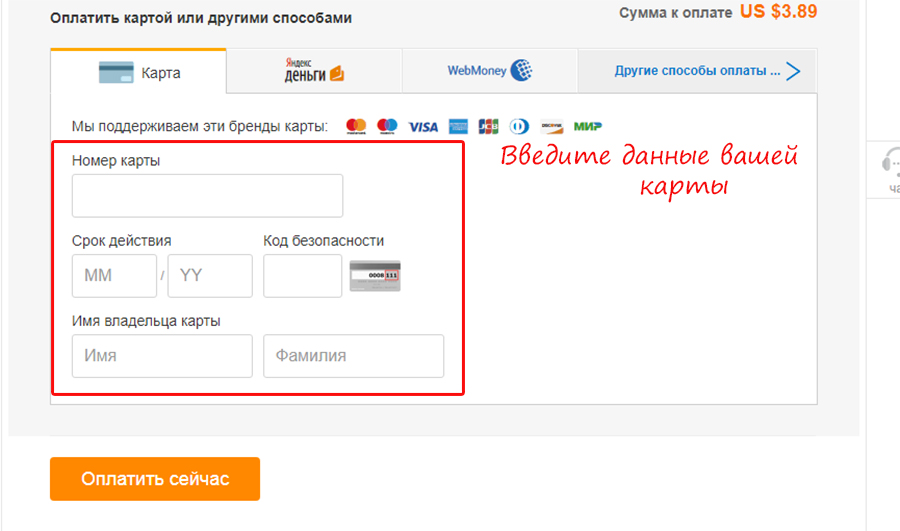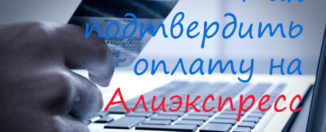How to pay for an aliexpress map connected club
Trading platform Aliexpress Constantly develops and expands a list of its services and a list of all sorts of functions, which greatly simplify and make a comfortable process of designing orders on the site. The site administration always monitors the number of purchases per day and the number of users from different countries of the world. Because of this, many innovations concern Russian buyers, as their majority on the trading platform. In this plan Aliexpress Offers an extended list of payment methods on the site, the list of which includes cash and mobile payment, as well as various accumulative bonus cards.
Content
They can be attributed to the "Svyaznaya Club" map, the use of which on the pages of the online store allows you to accumulate advantages and spend them in partner stores.
In this article, consider what the Svyaznaya Club map and the main features of its use on the trading platform Aliexpress. We give step-by-step instructions, how to pay for the order for Aliexpress Card "Svyaznoy Club".
How to pay for an aliexpress card by a connected club. What is the map "Svyaznoy Club"
The network of coherent offers its regular customers all sorts of stocks and bonuses that allow you to buy electronics favorably and parallel to accumulate bonus points, which are in the future it is easy to use for profitable purchases.
Everyone can become a participant in the "Svyaznaya Club" action, which allows to participate in all sorts of promotions. On the Club website, users can order a Svyaznaya Club virtual map or a debit card "Svyaznoy Club - Tinkoff", which is issued in the Tinkoff Bank and also has a number of advantages.
The essence of the "Svyaznaya Club" card is as follows: the user buys in the online store or partner stores connected and thereby sails bonuses-advantages that can be spent in partner stores to pay for various purchases. The number of points depends on a particular store, so it is important to clearly familiarize yourself with all the list of stores with the interests offered by them. It is also worth considering that on the virtual map "Svyaznoy Club" there is no cash, only your points are stored there. If we are talking about the map "Svyaznoy Club - Tinkoff", then this is the same plastic bank card, only with a number of offers from the connected.
Features of using a Svyaznaya Club card for shopping for Aliexpress
- First of all, it is worth remembering that paying purchases on the trading platform Aliexpress With the help of the "Svyaznaya Club" card you will not succeed. This card is designed to accumulate points-pluses to further spend them on purchases in the partner store. The exception is the bank card "Svyaznoy Club - Tinkoff".
- For each purchase on the site Aliexpress You will be returned to 8% of the total amount of the order to you on the "connected club" map. However, the enrollment of points can occur within 70 days, which is primarily due to long-term delivery from this online store, since it is important to obtain the ordered parcel to receive points.
- It is also important to remember to get points on the Svyaznoy Club map, shopping on the trading platform Aliexpress need to perform through a personal account on the site Sclub.ru.. Those. Login by Aliexpress It is necessary to produce through the Personal Cabinet of the Club or through a letter with reference.
- In order for the scores to you, the basket on the trading platform should be empty and the advertisement must be allowed and the restriction is removed on saving COOCKIE files.
- It will not be possible to accumulate points on the "Svyaznaya Club" card when buying through a mobile application Aliexpress.
- Since points will be charged from the total order amount, then when paying in foreign currency must be remembered that conversion can be different on the trading platform and in your country. But the amount is converted to rubles by the course of the Central Bank at the time of purchase.
- You can not go to the site Aliexpress Through links on banners and advertising booklets, only through the link in the Personal Account on the Club website and through links to information letters from the connected club.
How to pay for the order Aliexpress by the "Svyaznoy Club" card: Step-by-step instructions
So how to pay orders on the trading platform Aliexpress With the help of the Virtual Card, the Svyaznaya Club can not, then consider in more detail how you can accumulate additional points on this card through purchases on the site.
- First of all, you need to create your own account on the Svyaznoy Club website. To do this, go to the official website of the club and in the upper right corner, click on the button. registration.
- Next, you will be required to specify whether you have a "connected club" card or not, as well as your email address. Then click the button Start checking. In further stages, follow the instructions of the system, create your own account. Here you will see the history of accrual of points-advantages and all new stocks of the club.
- After creating a personal account, you can start making purchases on the trading platform Aliexpress. To go to the site, you must click on the link in the Personal Account. When you go through the link, the "Svyaznoy Club" map will be tied to your account on Aliexpress. After that, be sure to check the basket in the online store, nothing should be in it. If there are goods in the basket, they need to be removed and go back through the link.
- After the correct entry to the site, you can start finding the goods you need. At the same time, be sure to follow all the rules and carefully choose the seller, carefully reading reviews and product description.
- Place the order in the product card, indicating the amount of goods, size or package, color, and delivery method.
- Press the button Buy now, After that, the system will redirect you to the page where you need to check all the details of your order. If you have any questions or wishes for the seller, you can leave a message on the same page.
- Scrolling the page a bit down, you need to choose a way to pay for Aliexpress. In this case, we need payment by a bank card. Click on the appropriate string and click on the button. Confirm and pay.
- On page with payment methods, select the section Map And start entering the data of your bank card: the card number, CVV code, surname and name on the Latin, the validity of your card.
- Press the button Pay And complete the payment of the order.
- The accrual of points can be checked in your personal account on the club website, however, remember that the pluses points will go to the account only within 70 days.
Marketplace Aliexpressin all, seeks to improve the process of placing the order for buyers. Different financial structures on the territory of Russia, for example, connected, which are introduced for purchases on the trading platform to attract more clients, do the same. Using a Virtual Card "Svyagnoy Club" when buying goods on AliexpressYou get the opportunity to accumulate points that subsequently spend in partner stores.