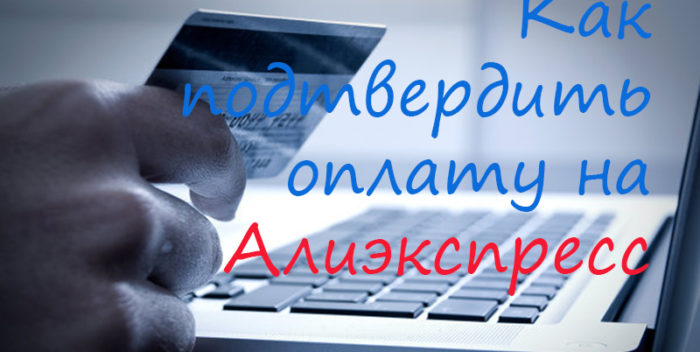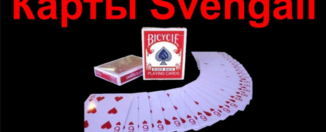How to confirm payment for Aliexpress
The Aliexpress International Trade Town has long become one of the most popular online stores, in which a million sales transactions take place daily. Such popularity is quite simple - a huge range of diverse goods, attractive low prices, a large selection of delivery methods in a variety of world countries and many payment options. All this attracts buyers from around the world. In addition, the administration of the trading platform is always taken care of the financial security of its customers, so all payment methods are protected by the confirmation code, which comes to the buyer when paying for the order. Paying for the purchase on Aliexpress, each buyer can be completely calm, since its cash is in the first place Aliexpress, and after confirmation of the receipt of the seller.
Content
In this article, consider what confirmation of payment on AliexpressAnd also give detailed step-by-step information of how to confirm the payment of orders on the trading platform when using a bank card, electronic wallets or payment through a mobile phone.
What is the confirmation of payment for Aliexpress
The aliexpress trading platform is only a platform for communicating buyers and sellers who exhibit their products for sale. Every day there are millions of sales, which are accompanied by the choice of payment and delivery methods from buyers. Aliexpress It is a reliable and secure online store, which assumes obligations for the safety of customers and the security of payments.
Today on Aliexpress Buyers have a large number of payment methods, among which everyone can choose the most suitable. Among the most popular can be noted payment by plastic bank cards, electronic wallet, using a mobile phone. Holding all these payment methods is completely different, but the common between them is the mandatory confirmation of each payment using the payment code, which is sent to the specified mobile phone number.
After entering the code from the SMS message, each buyer will be able to finish the ordering. All this proves the safety of all transactions and operations on the trading platform. Despite this, quite often due to the complex protection of all operations from buyers may have problems with paying with which we will try to understand this article.
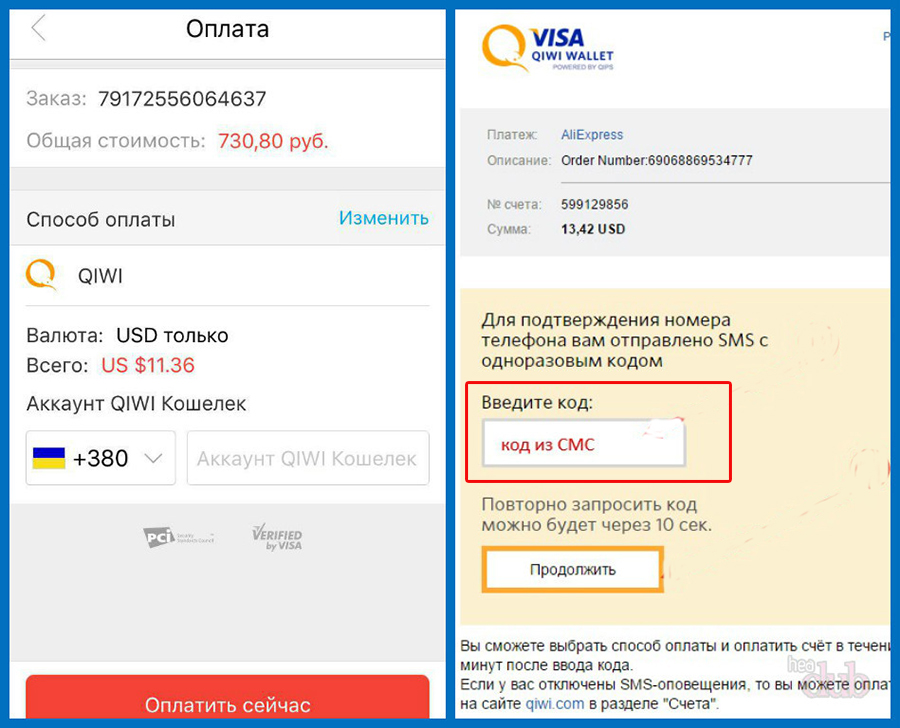
How to confirm payment for Aliexpress - Instructions
Each method of payment on the trading platform Aliexpress The system will require you to mandatory confirmation of this payment so that instead of you your card or electronic wallet, a foreign person did not use. Consider step by step instructions of how to confirm the payment in different versions.
How to confirm payment for Aliexpress when paying a bank card
- First of all, you need to go to the official website of the Aliexpress trading platform and find the goods you are interested in.
- To search for goods, you can use the categories menu on the website or section My desires.
- After you have decided on the product you need, open it description and mark all the required parameters in the product card. Specify the size, color, complete set, quantity, method and country delivery of goods. Press the button Buy now.

- On the page that has opened before you carefully check all the information about the product you choose. Here it is also necessary to choose the method of payment: plastic card or other options. Optionally, you can fill the card data on the same page, and you can click Other payment methods And go to the next page.
- Press the button Confirm and pay.
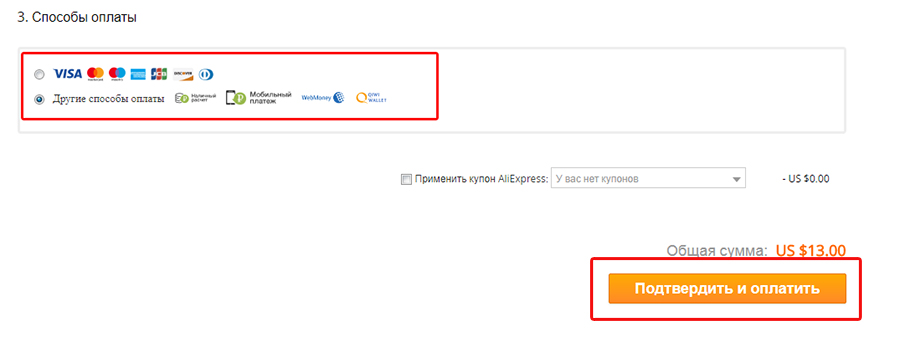
- After switching to the payment method selection page, click on the Card section. Next, you need to fill out all the data of your plastic bank card: the card number, the security code from the reverse side, the validity of the map and your surname and the name. Press the button pay now.
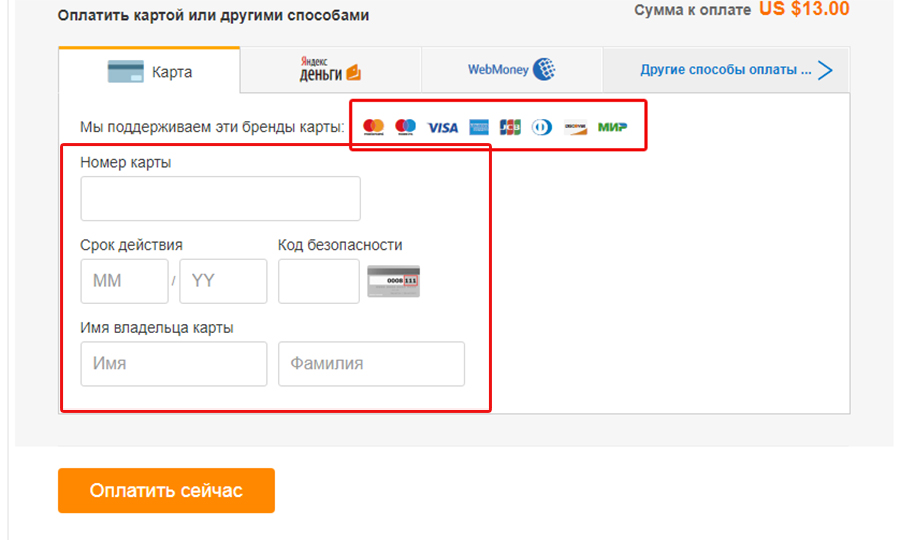
- When you fill the card data, do not forget to check Save map.If you pay your purchases always with this payment instrument.
- Next, your mobile phone number that you specified when making a map will come to an SMS message with a special code that you want to enter into a string on the payment confirmation page. The system also requires capping or digit recruitment. After that click Confirm.
How to confirm payment for Aliexpress when paying by electronic wallet
- Very often, buyers on the Aliexpress trading platform prefer to be calculated by electronic money from various payment systems. On the territory of Russia and other CIS countries the most popular electronic wallet are Yandex Money, Webmoney, Visa Qiwi Wallet.
- On the official website AlExpress, select the item you need, specify all of its parameters and click Buy now.
- Next, check all the information and select the payment method - Other payment options.
- On the page that opens before you, it is necessary to determine the specific payment option. Choose Yandex Money.
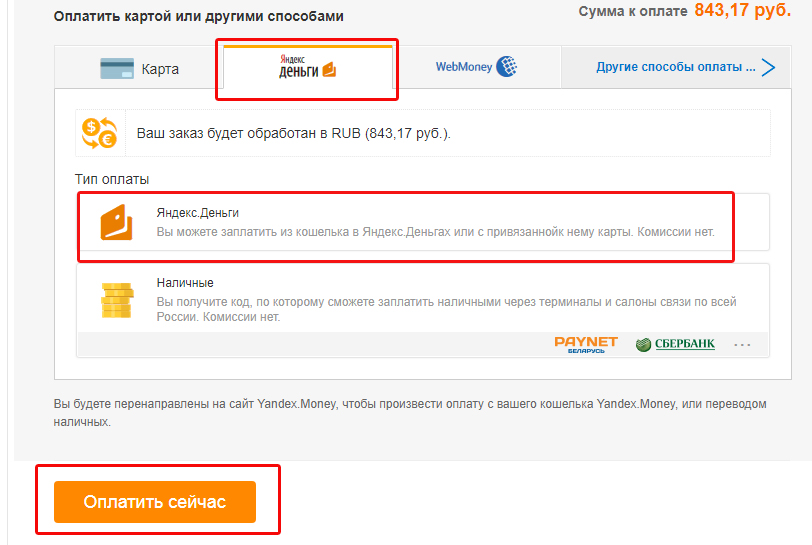
- Click on Yandex money and pay now, the standard of which the system will redirect you to the payment confirmation page, where you need to enter a special payment code sent to your mobile phone.
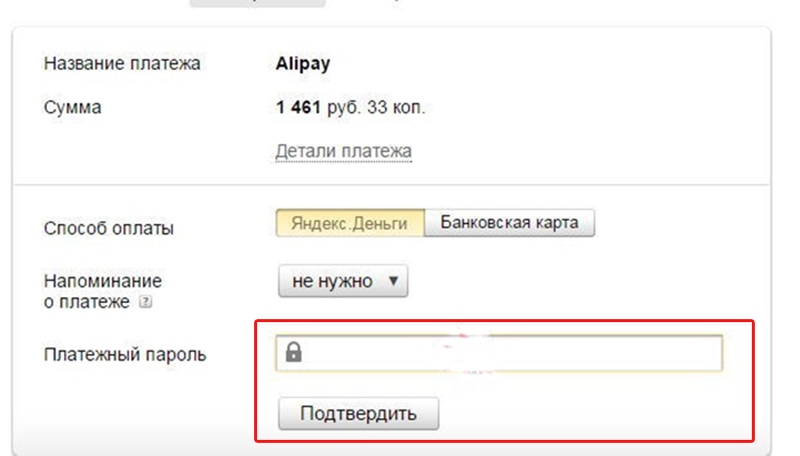
- When paying for an aliexpress by payment using the webmoney's electronic wallet, on the page with a choice of payment option, you must click on WebMoney.
- The system warns you that after clicking on the button pay nowYou will be redirected to the official website of the payment system.
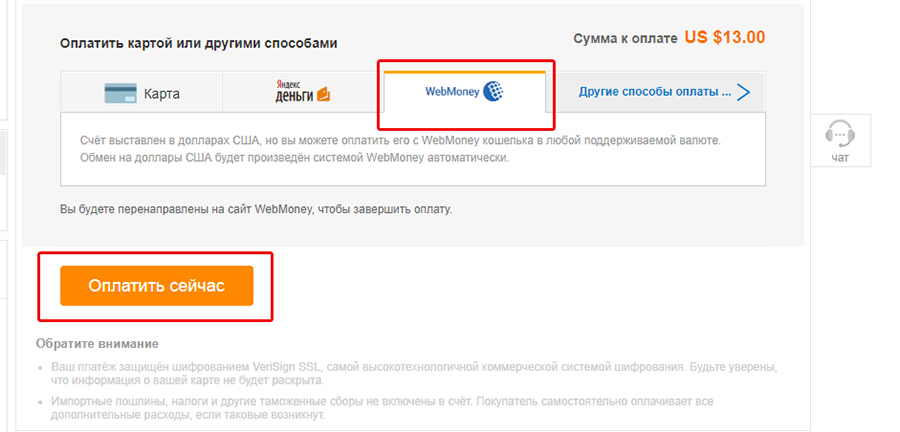
- On the payment confirmation page, enter your personal electronic wallet number, password from the message and a set of numbers. Press the button Confirm payment.
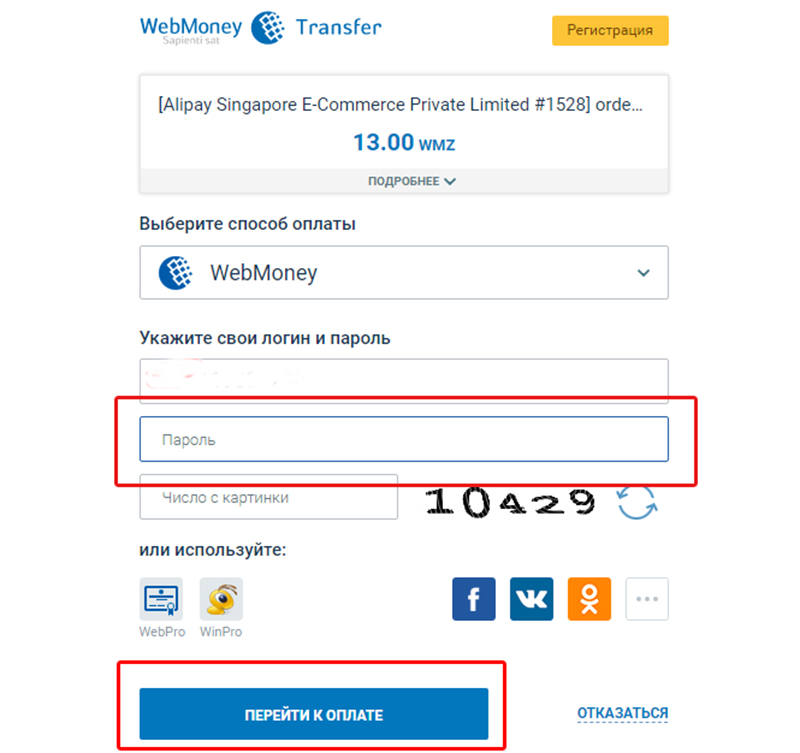
How to confirm payment for Aliexpress when paying from the phone
- Recently, on the trading platform, Aliexpress residents of Russia can pay the order from the balance of the mobile phone of all mobile operators. In this case, it is important to remember that such a payment is charged the Commission, the value of which depends on the operator.
- On the payment method selection page, you must click on Other payment methods.
- Next, select Option Mobile payment. MTS, Beeline, MegaFon, Body operators are available for payment.
- Enter your mobile phone number. It is important to remember that the commission of telecom operators will add to the amount of the order.
- Click on the button send SMS.
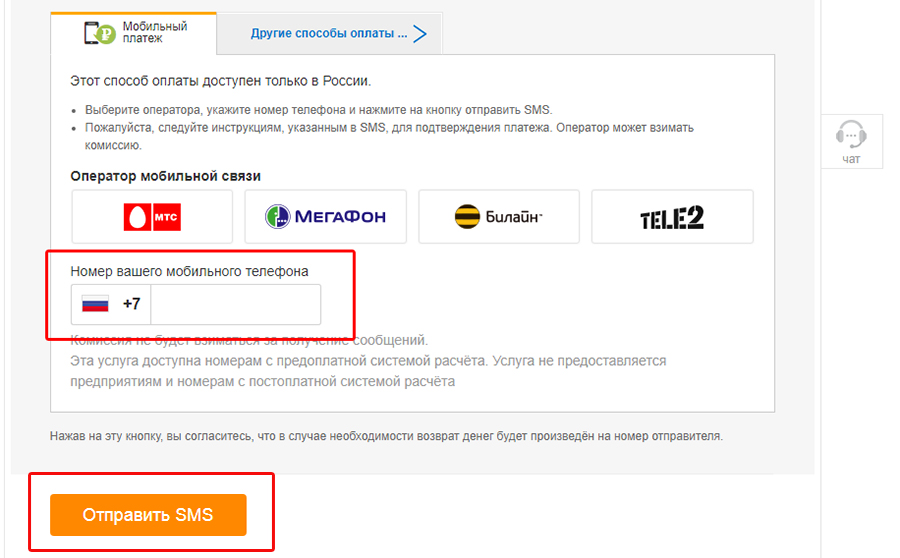
- The message will include detailed instructions, how to confirm the payment. You will need to send a free SMS message.
Possible problems upon confirmation of payment for Aliexpress
Sometimes the received payment confirmation code may not pass. This is a number of reasons that depend on the payment option chosen by you. Consider the most basic problems in confirming the payment.
- Some cards may not be intended for payment on the Internet. In this case, you need to connect this service or order a new card.
- Sometimes it can interfere with the limit on making payments installed on the plastic card. It is enough to increase the limit in Internet banking.
- The payment will not be confirmed if there is not enough funds on the map.
- When paying by electronic wallets, it is also important to check the availability of the required amount of money.
- If you pay for an order via the phone, this feature must be connected to the sim card.
- If you have a corporate number, then you can not get such a payment.
- It is possible to make a reboot of the phone and try to pay again.
This is only a small list of problems, due to which the payment cannot be confirmed. To eliminate the problem with payment, the buyer is given three days, after which your order is canceled.
Confirmation of payment for Aliexpress is a protective measure that the trading platform is used to preserve the financial resources of its customers and for the security of all payment transactions. In this case, each user of the online store can be calm for their orders.